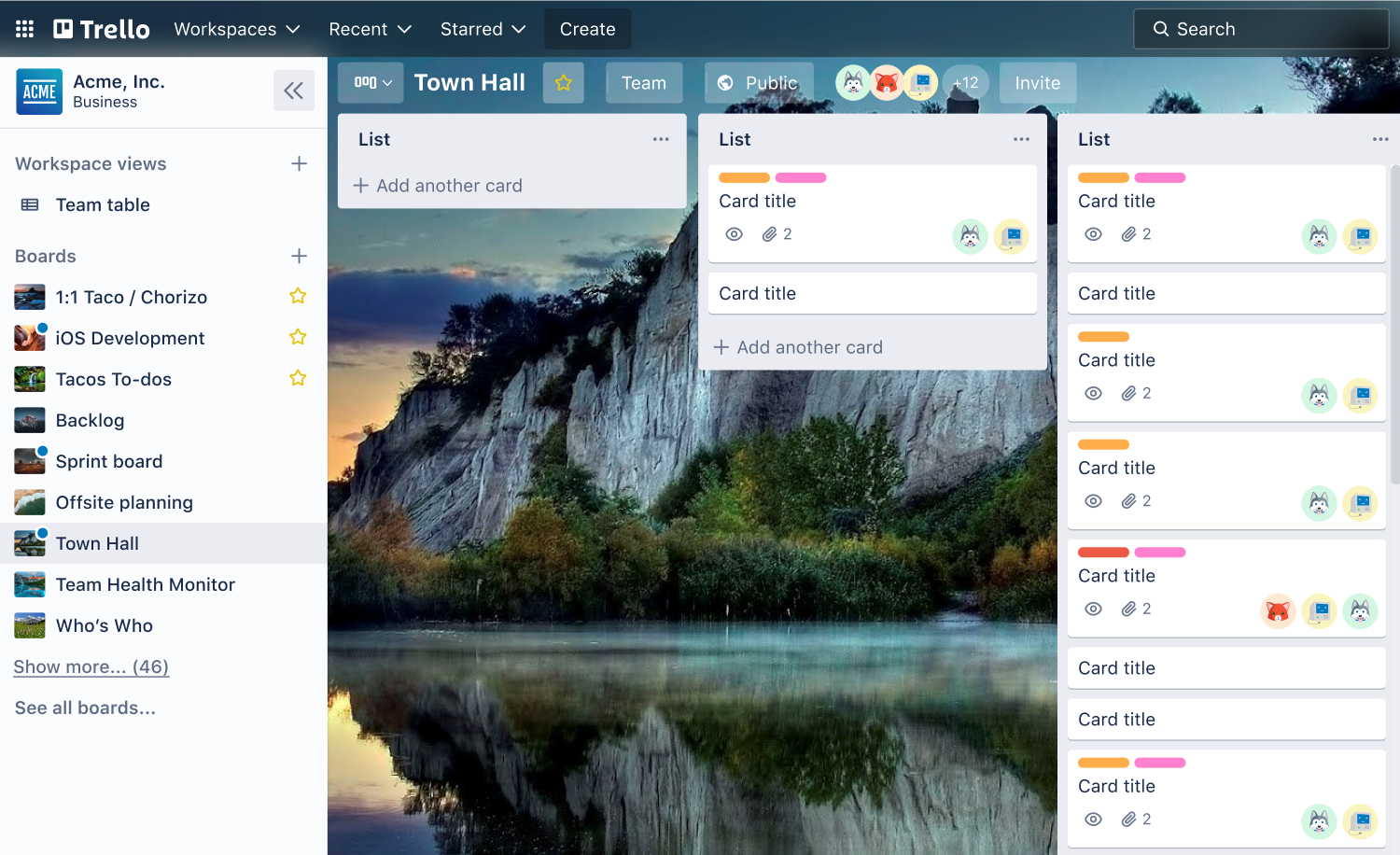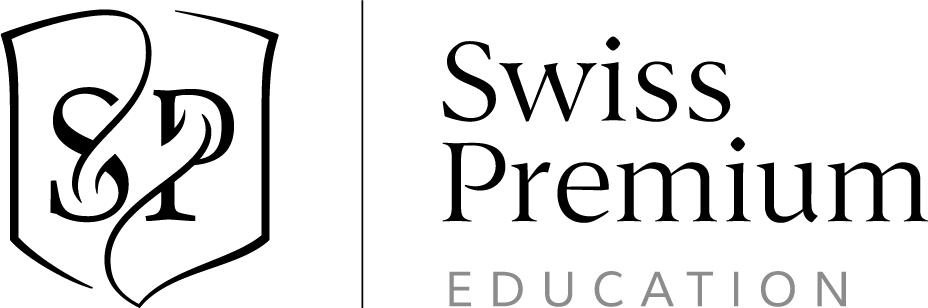Our favourite ways to stay organized
Back to school always feels a bit like New Year. A fresh start full of good intentions and resolutions. A couple of weeks later and they’re a little bit harder to stick to. Life kicks in, old habits return, and motivation fades. But we are here to help! Here are our top favorite apps to keep our lives organized:
Note-taking: Evernote
A tried and tested classic, Evernote is still top of its game. The free version allows you to sync across two devices. And good news if you’re looking to upgrade, students are entitled to 50% off the Premium version. The only downside is that the organisation setup isn’t for everyone. You can stay organized thanks to stacks, notebooks, notes, and tags. However, if you’re looking for hyper-detailed note taking organisation, Notion have recently rolled out a limited free version – it’s not for the faint-hearted or disorganized, but if you’re looking to Marie Kondo your notes, it’s the way to go.
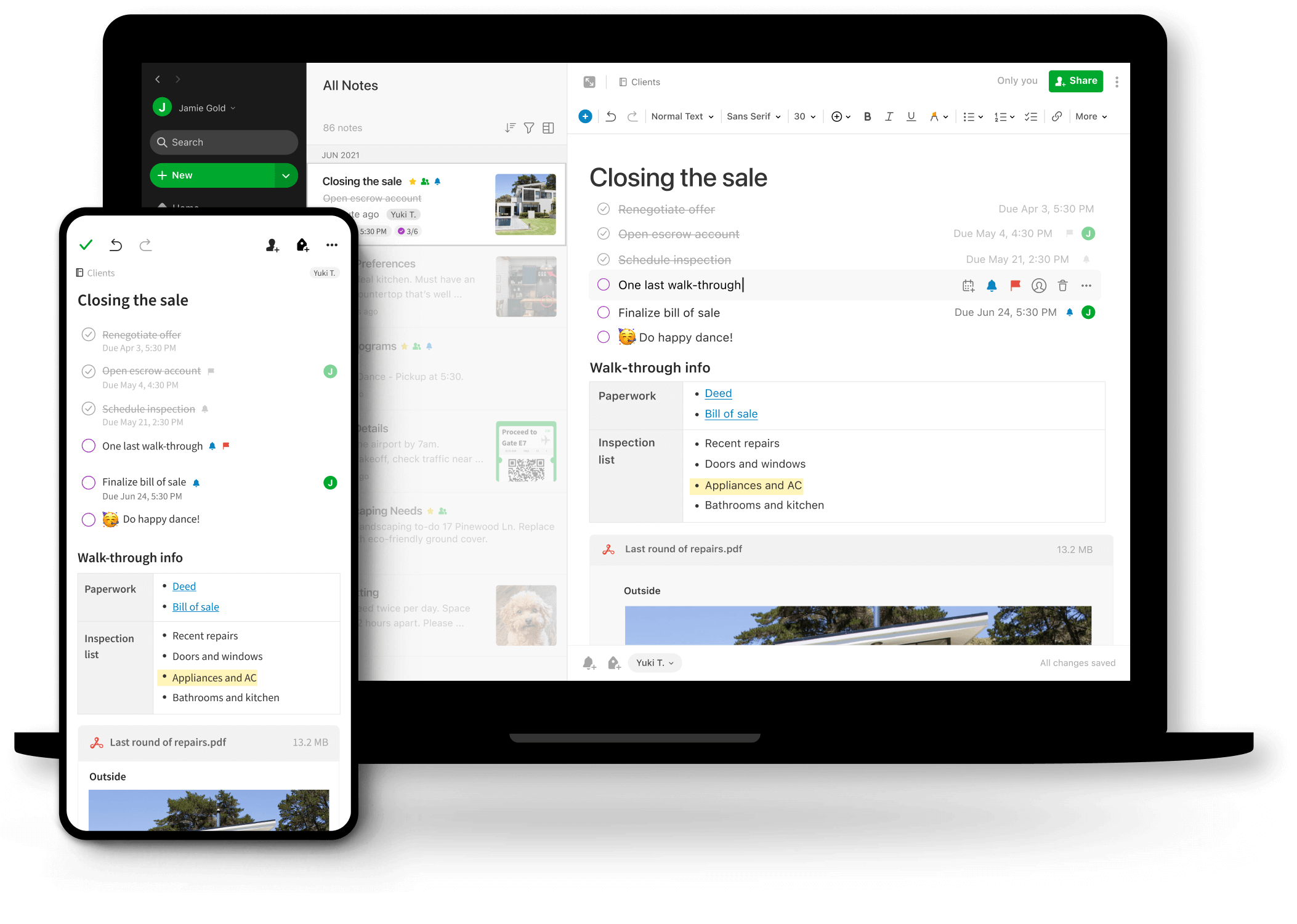
Audio note-taking: Otter AI
Otter AI is a brilliant app with a great free plan (Premium also available). Originally designed as an accessibility app, it has gained a broader audience thanks to it’s great transcribing skills. The quality is second to none, it’s intuitive, it syncs across multiple devices, it can pair with your calendar to set up recording sessions, and it works with Zoom calls! Best of all, each free user is given 600 minutes which renews every month.
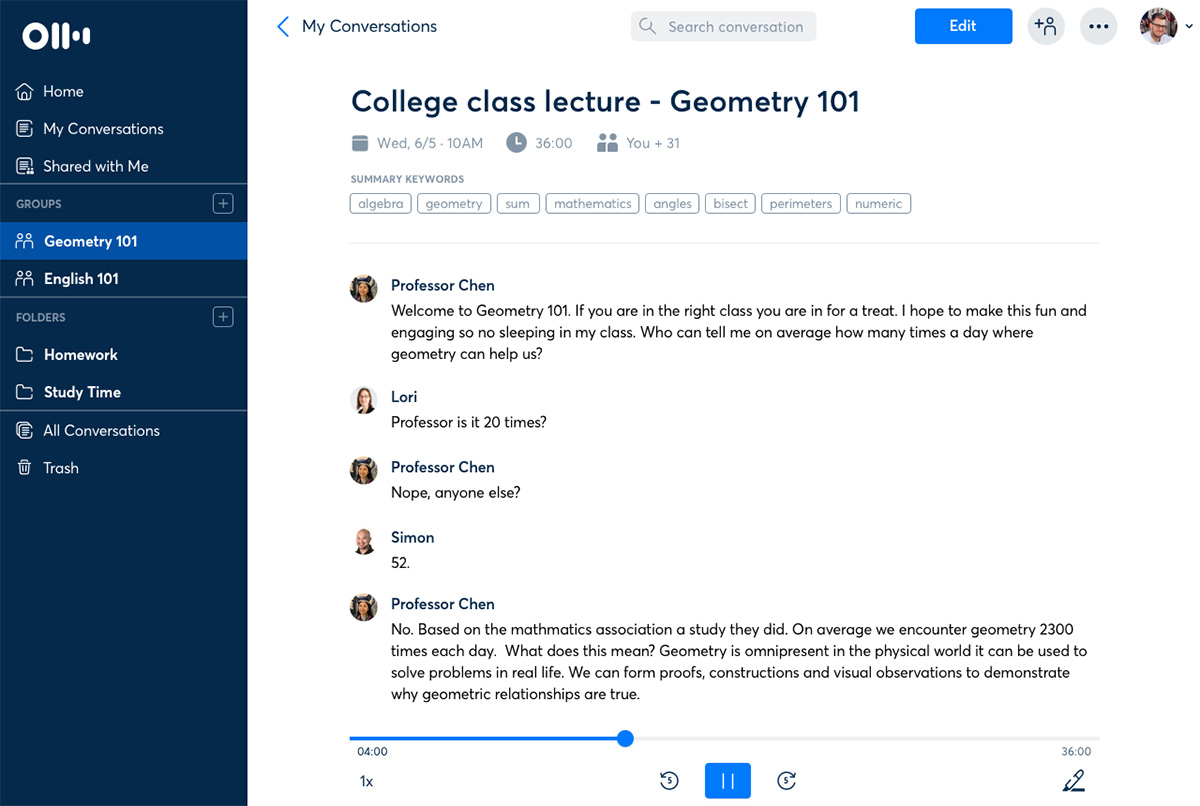
Time management: Forest
This is a beautiful little app that encourages you to grow a virtual tree while being more present and focusing on the task at hand. There’s an app as well as Chrome and Firefox extensions. It involves a timer and a “blocklist” that can be modified to block your own personal internet rabbit hole of distraction. Best of all, for every tree that you grow, you earn coins. Users can then spend these on planting real trees in Cameroon, Kenya, Senegal, Uganda and Tanzania.
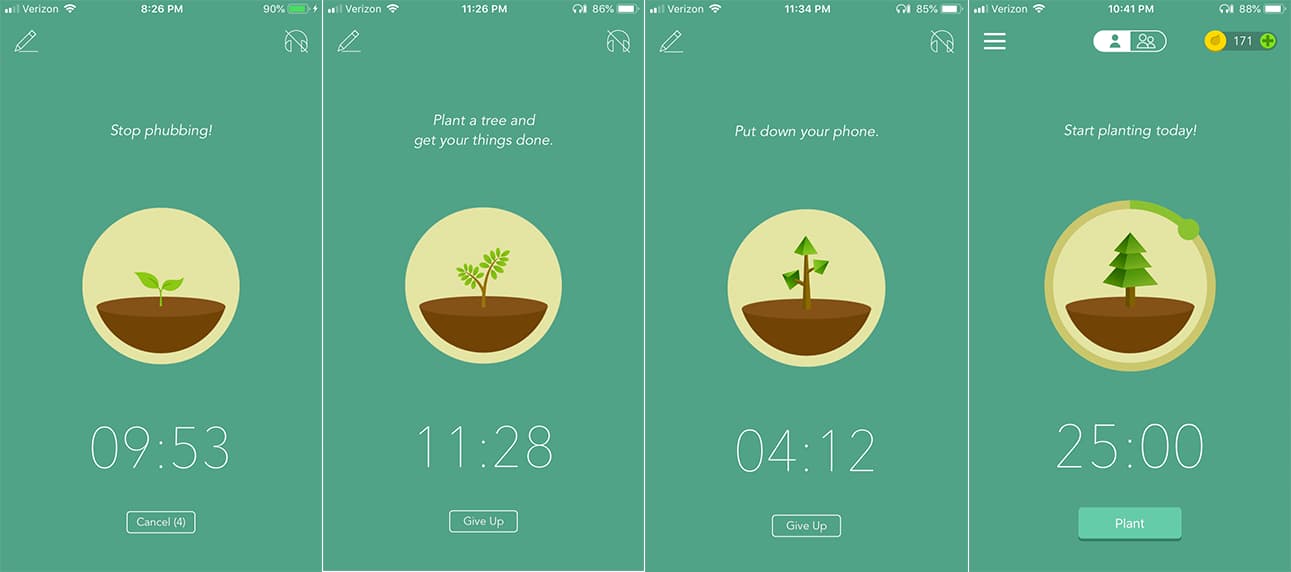
Project Planning: Trello
Trello is great, free and let’s you build a digital wall of post-its. Use it as a to-do list or as a project planner. Create a board, add columns (for example, “to complete”, “on standby”, “designate”, “in progress”, “completed”) and add each task to a column. Drag and drop them accordingly, automate completed tasks, add links, details and images. Great for individual or team use, the free version allows plenty of customization and flexibility.